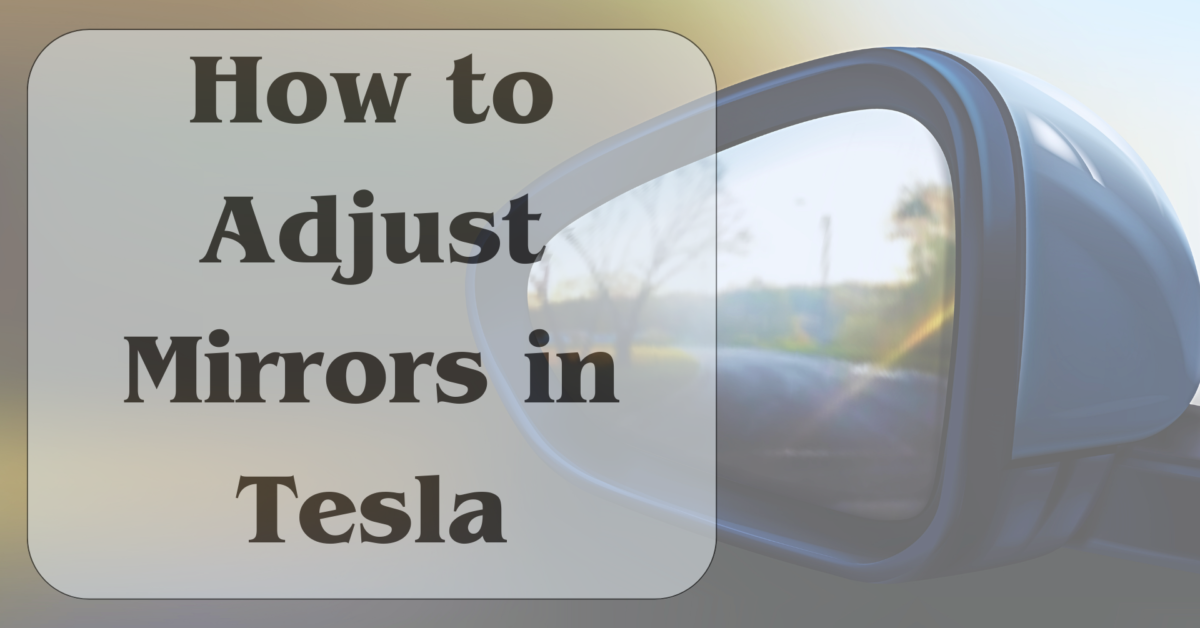Tesla stands out as a leading and inventive electric car manufacturer globally, celebrated for its sleek design, top-notch performance, advanced technology, and commitment to environmental sustainability. Despite these commendable qualities, Tesla cars incorporate unique features that might necessitate a learning curve for new owners or drivers. Notably, the mirror system is one such feature, comprising exterior side mirrors, a rear-view mirror, and a touchscreen control panel.
In this detailed post, we will explain how to adjust mirrors in Tesla for different models, including the new Tesla Cybertruck. We will also provide some tips and tricks to make the most of the mirror system and enhance your driving experience.
Adjusting Exterior Mirrors
The exterior mirrors, situated on the sides of the car, play a crucial role in providing visibility of the traffic behind and beside you. These mirrors are indispensable for safe driving, particularly when changing lanes, turning, or parking. Consequently, it is imperative to ensure their proper adjustment before embarking on your drive.
To adjust the exterior mirrors on your Tesla, follow the steps below:
- Go to the touch screen and select the car icon.
- Next, select Controls > Mirrors.
- Then, press the left scroll button on the steering wheel (or steering yoke for Model S) to select whether you are adjusting the Left or Right mirror.
- Now, utilize the left scroll button as follows to position the selected mirror as desired: Rotate the left scroll button upward or downward to adjust the mirror vertically. Press the left scroll button to the left or right to adjust the mirror horizontally.
Alternatively, you have the option to use the touchscreen by dragging the mirror icon on the screen to make adjustments.
Mirror Auto Tilt
Mirror Auto Tilt is a functionality that automatically angles the exterior mirrors downward upon shifting the car into Reverse. This feature is designed to assist in observing the curb or other obstacles while backing up. Upon transitioning back to another drive mode, the mirrors revert to their standard upward position.
To activate or deactivate this feature, navigate to Controls > Mirrors > Mirror Auto Tilt. For fine-tuning the auto-tilt position, adjust the mirrors with the car in Reverse. Once you shift out of Reverse, the mirrors return to their normal (upward) orientation. However, having adjusted them for reverse movement, they will automatically tilt to the chosen downward position whenever you shift into Reverse again.
Mirror Auto Dim
Mirror Auto Dim is a functionality that automatically reduces the brightness of the rear-view mirror and the exterior side mirrors under specific environmental circumstances, such as low-light conditions or to diminish glare during nighttime driving. This feature aims to alleviate eye strain and enhance overall visibility. To activate or deactivate this feature, access Controls > Mirrors > Mirror Auto Dim.
Note: The availability of this feature is contingent on the market region and the manufacturing date.
Folding Mirrors
Folding Mirrors is a feature that provides the option to manually or automatically fold and unfold the exterior mirrors. This functionality proves beneficial when parking in confined spaces or narrow garages or for safeguarding the mirrors against potential damage.
To manually fold or unfold the exterior mirrors:
Go to Controls > Fold/Unfold Mirrors. When manually folded, the mirrors will stay in that position until your driving speed exceeds 31 mph (50 km/h). Alternatively, you can manually unfold them by navigating to Controls > Unfold Mirrors.
Note: It’s important to be aware that folding the mirrors manually is restricted when driving at speeds exceeding 31 mph (50 km/h).
To enable the automatic folding of mirrors:
Upon exiting and locking the car, access Controls > Mirrors > Mirror Auto Fold. The mirrors will automatically unfold upon unlocking the car. Furthermore, you can configure the mirrors to fold automatically when arriving at a specific location, eliminating the need for manual folding each time you reach a familiar destination.
To set this up, pause at the desired location (or drive at speeds below 3 mph (5 km/h)) and manually fold the mirrors. “Save Location” briefly appears below the Fold Mirrors control. Touch it again if you wish to discontinue automatic folding at that location or deactivate this option in Controls.
Note: After departing the saved location, the mirrors will remain folded until your driving speed surpasses 31 mph (50 km/h). If you wish to unfold them manually, you can do so by selecting Controls > Unfold Mirrors.
Here are a few things that you should know:
- It is important to remember that if you return to a saved location and your driving speed is more than 5 km/h (3 mph), the mirrors might not fold up on their own.
- The automatic folding/unfolding of mirrors can be manually overridden at any time, such as in the event of a power loss. Simply push the mirror assembly away from you to unfold or pull it toward you to fold.
- If you anticipate ice accumulation when the car is parked, it is advisable to turn off Mirror Auto Fold. The presence of ice can hinder the folding or unfolding of exterior side mirrors.
Adjusting Mirrors in Tesla Cybertruck
The Tesla Cybertruck represents the pinnacle of innovation in Tesla’s lineup, showcasing a cutting-edge and futuristic design. As a distinctive pickup truck, it boasts a stainless steel exoskeleton, bulletproof glass, and a cyberpunk aesthetic. Setting itself apart from other Tesla models, the Cybertruck incorporates unique features like adaptive air suspension, a robust vault-like cargo bed, and armored glass.
One of the most noticeable differences between some versions of Tesla Cybertruck and other Tesla models is the absence of exterior side mirrors. The Tesla Cybertruck does not use mirrors but has cameras situated near the headlights on the sides and over the license plate at the back. These cameras feed visual information to screens located on the dashboard, positioned on the left and right sides of the touchscreen, offering drivers a comprehensive view of their surroundings without traditional side mirrors.
Despite the absence of traditional exterior side mirrors on some versions of the Tesla Cybertruck, regulatory requirements mandate the inclusion of side mirrors. As a result, certain Tesla Cybertrucks will feature side mirrors. Elon Musk, the CEO of Tesla, has confirmed in a tweet that the side mirrors on the Cybertruck are removable, indicating flexibility in adhering to regulatory standards while allowing for customization based on driver preferences.
To adjust the mirrors in the Tesla Cybertruck, follow the steps below:
- Go to the touch screen and select the car icon.
- Next, select controls > mirrors.
- Use the touch screen to adjust the angle and zoom of the cameras. You can also drag the camera icons on the screen to adjust the position of the cameras.
- You can also use voice commands to adjust the mirrors, such as “Zoom in left mirror” or “Tilt right mirror up.”
Tips and Tricks for Using the Mirrors in Tesla
Here are some tips and tricks to make the most of the mirror system in Tesla and enhance your driving experience:
- Use the rear-view mirror to monitor the traffic behind you, and rely on the blind spot warning lights positioned on the lower inside corner of the exterior mirrors to assess the traffic beside you. These warning lights flash when a vehicle is detected in your blind spot, enhancing your awareness of potential hazards.
- Employ the mirror heaters to thaw or clear the exterior mirrors during cold or humid weather conditions. The mirror heaters activate and deactivate in conjunction with the rear window defroster. Initiate the rear window defroster by navigating to Controls > Quick Controls > Rear Defrost.
- Activate the mirror auto-fold feature to safeguard the exterior mirrors from potential damage or theft when parking in public spaces. Furthermore, take advantage of the Sentry Mode feature to surveil and document any dubious activity in the vicinity of your vehicle. Enable Sentry Mode by accessing Controls > Safety & Security > Sentry Mode.
- Use the mirror auto tilt feature to see the curb or other obstacles when backing up. You can also use the rear-view camera and the parking sensors to assist you with parking. To turn on the rear-view camera, touch the camera icon on the touch screen or shift the car into Reverse. To turn on the parking sensors, touch Controls > Quick Controls > Parking Sensor Chime.
- Optimize your nighttime driving experience by utilizing the mirror auto-dim feature, reducing eye strain and enhancing visibility. Additionally, employ the automatic headlights and high beam assist features to adapt headlight brightness based on ambient light and traffic conditions. Activate automatic headlights by selecting Controls > Lights > AUTO. Enable high beam assist through Controls > Lights > AUTO HIGH BEAM.
Finishing thoughts
We hope that this article has provided valuable guidance on how to adjut mirrors in Tesla for different models, including the new Tesla Cybertruck. By adhering to the provided steps and tips, you can efficiently enhance the performance of the mirror system in your Tesla, ensuring a secure and comfortable driving experience.
Recommended Posts: