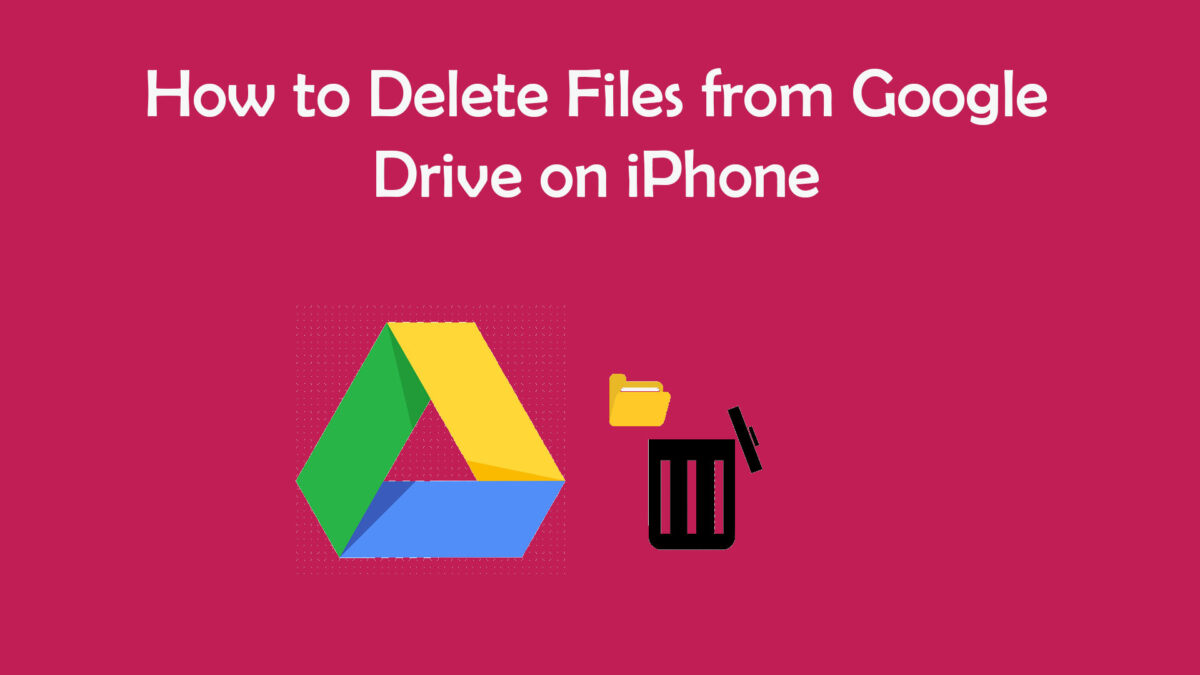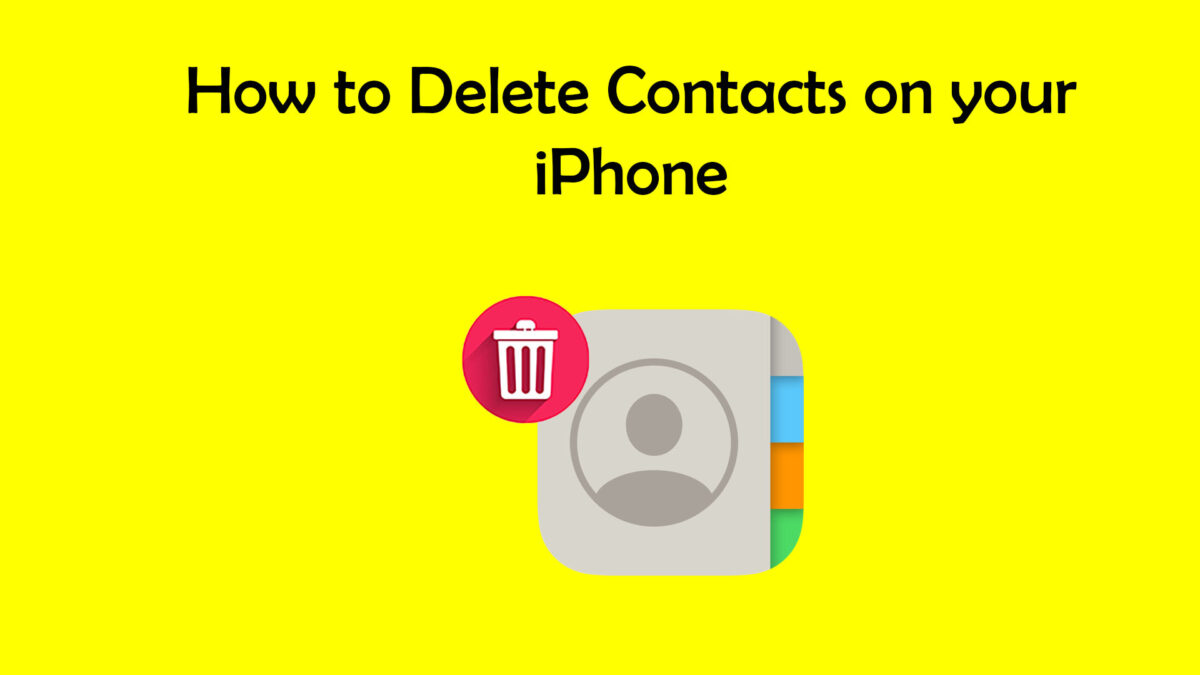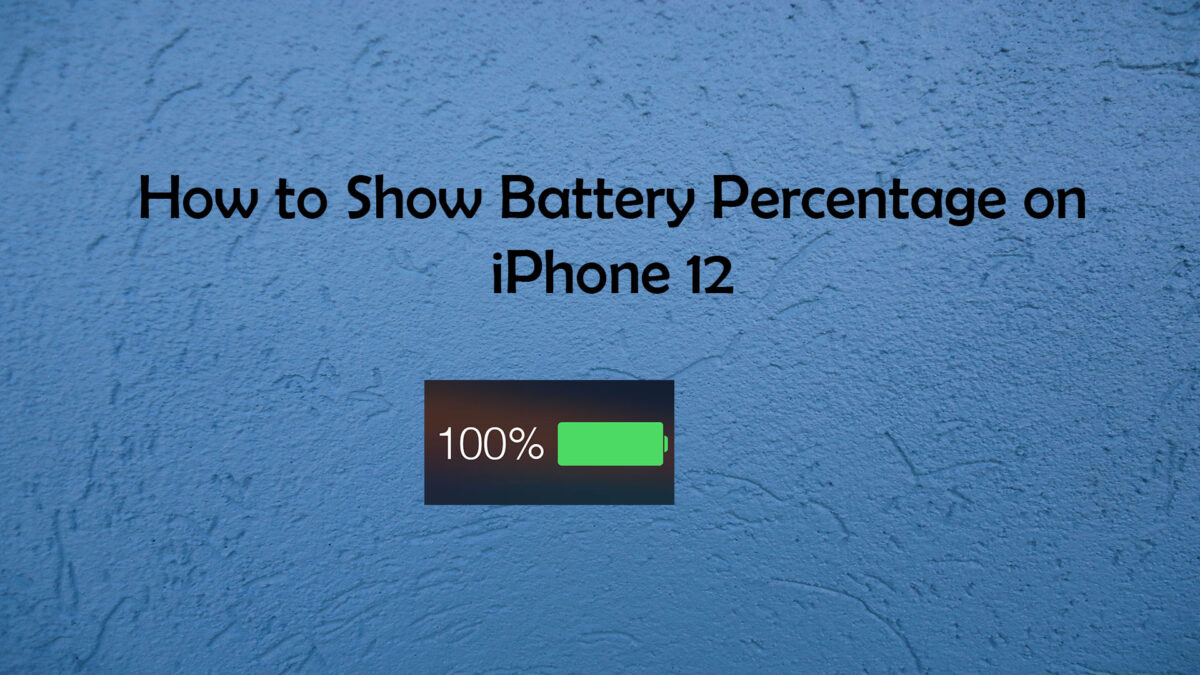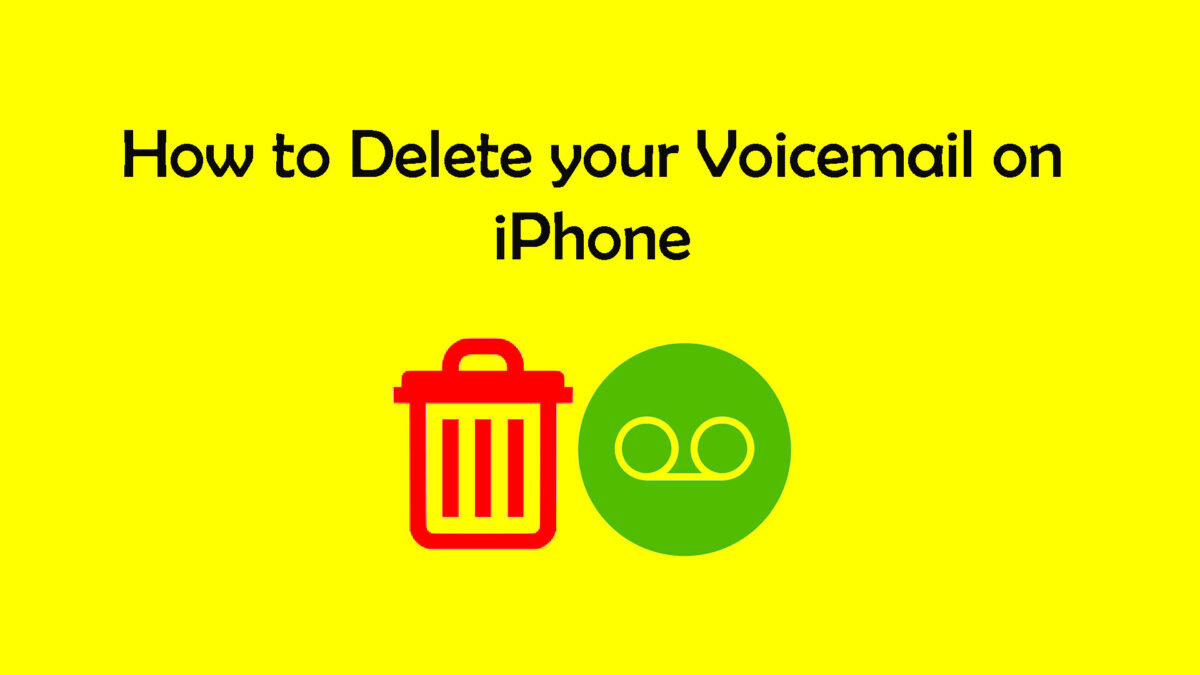How to Upload YouTube Shorts on phones or PC
Short videos are currently the craze on many popular social media platforms. And YouTube has tried to be part of this modern trend with YouTube Shorts and joining the likes of TikTok videos and Instagram Reels. Here, in this detailed blog, we will learn how to upload YouTube Shorts from your PC or phone and ... Read More