Downloading a video from Facebook allows you to access it offline, even when you don’t have an internet connection. You can have your own personal copy of the video to watch at your convenience. Whether you want to save a funny clip, a tutorial, or a memorable moment, downloading Facebook videos is a simple process that can be done on any device. Here, I will show you how to download a video from Facebook to your device.
Can you download a video from Facebook?
Although it is not possible to directly download videos from Facebook, there are alternative options available. Third-party tools or websites can be used to facilitate the downloading process. These tools or websites serve as intermediaries, enabling users to input the URL of the Facebook video and subsequently offering a range of formats and resolutions for download.
It is important to note that downloading videos from Facebook without the permission of the original uploader may infringe upon copyright laws, so it is advisable to only download videos for personal use or with proper authorization.
Additionally, the Facebook app has a Save video feature that lets you save videos within the app. You cannot save videos from Facebook to your device’s camera roll or gallery using this feature. Also, this Save video feature is only available on the Facebook app and not on the website version.
How to download a video from Facebook – multiple ways
In this detailed guide, I will talk about 3 methods for downloading videos from Facebook. However, keep in mind that you can only download public Facebook videos using the methods mentioned below.
They are:
- Online Facebook video downloader
- Mbasic
- Third-party app/software
Method 1: Online Facebook video downloader
The easiest way to download a video from Facebook is through an online Facebook video downloader website. They are very easy to use and completely free, and they don’t require any kind of registration. They basically have three important steps. You copy the Facebook video link, paste the link on the downloader site, and download the video. That’s it!
Of course, there might be minor variations depending on the tool you are using, and there are countless such tools. More advanced online tools have additional options like multiple quality options for downloading videos or different download formats. Also, you can use these online tools from your computer, tablet, or smartphone.
In the following steps, I will show you how to download Facebook videos from one such tool. Keep in mind that the tool I selected for this article is called FDOWN (fdown.net), and I didn’t choose it because it is the best out there. My reason for choosing this is because it is the first thing that popped up on my screen when I searched for “Facebook video downloader online” in Google.
Here’s how to download a Facebook video using an online Facebook video downloader:
Step 1:Copy the Facebook video URL
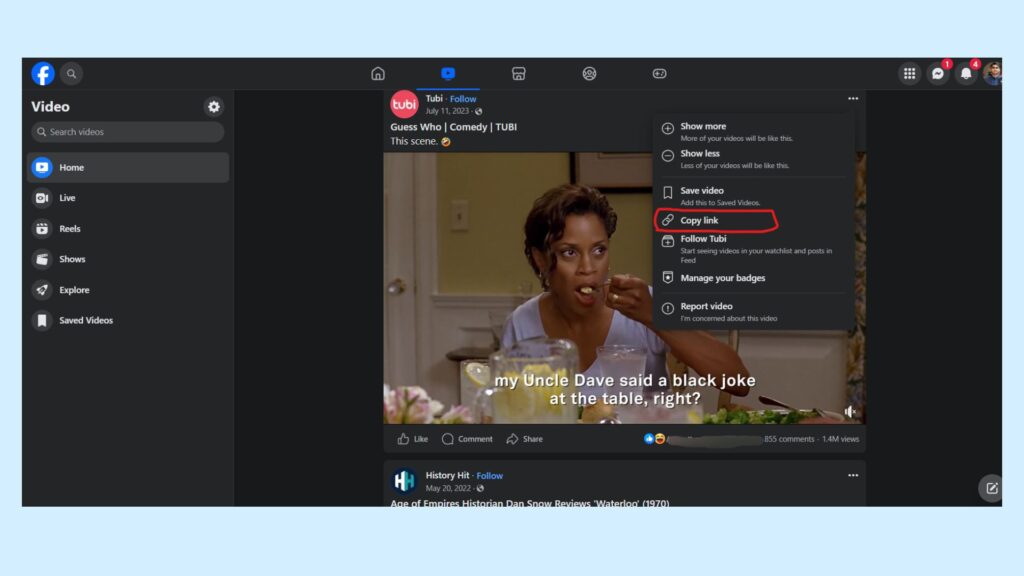
Sign in to your Facebook account and head over to the video that you want to download. You can do that either from your Facebook app or the Facebook website. Now, click on the three dots icon that appears on the video and then select the “Copy link“option. If you are using the Facebook app on your phone, then you might need to tap the Share icon to get the “Copy link“option.
Step 2: Paste the Facebook Video URL
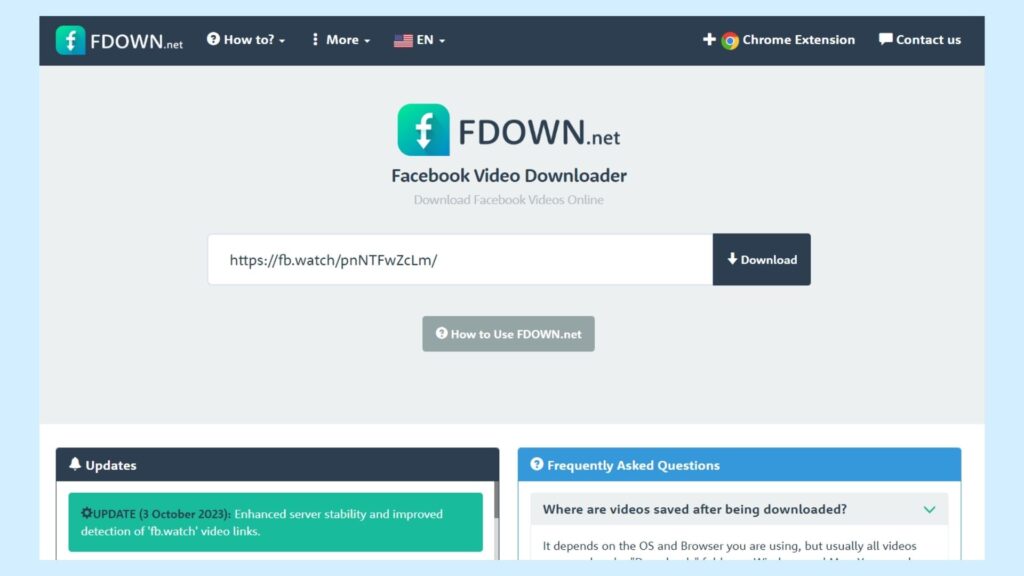
Once you copy the Facebook video link, exit the Facebook app or the website. Then open your browser and go to the online Facebook video downloader site. In this case, to fdown.net. There, paste the copied Facebook video URL into the designated field. After pasting the Facebook video URL into the designated field on fdown.net, you can now click on the “Download” button.
Step 3: Download the Facebook video
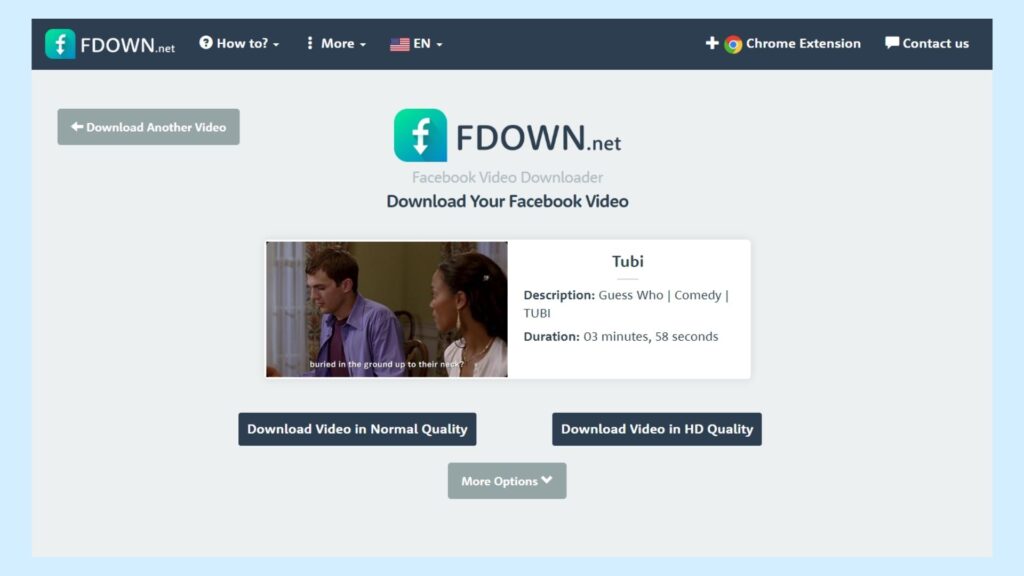
Pressing the download button itself usually won’t download the video to your device. Instead, it will provide you with different download options. Here, you will have the option to choose between “Normal” video quality and “HD” video quality. Select the option that you prefer, and the video will start downloading to your device.
Additionally, FDOWN offers additional features under the “More Options” menu.
Method 2: Using the mbasic version of Facebook
Mbasic was the simplified version of Facebook designed for low-end devices or slower internet connections. After seeing this method, you might ask why I haven’t put this method first or why I refer to the earlier online Facebook video downloader method as the easiest. After all, this doesn’t require you to visit any third-party or unknown websites or anything. You will be basically using Facebook’s own platform to download the video.
The main drawback of this method for downloading Facebook videos is already made clear in the first sentence. Mbasic is designed for low-end devices or slower internet connections, meaning everything has been reduced to a basic and simplified version. This includes the video quality, which has also been reduced to a lower resolution. So, any video that you download will also be of lower quality. If you don’t mind that, then you can use this method, which is also very easy to do.
Step 1: Copy the Facebook video URL

Again, the first thing you need to do is copy the Facebook URL of the video that you want to download. So, go to the Facebook app or website and get to the video that you want to download. Then, click the three dots icon > Copy link, or if you are using the app, then you might need to hit the Share icon and then choose the “Copy link” option.
Step 2: Paste the link in a web browser
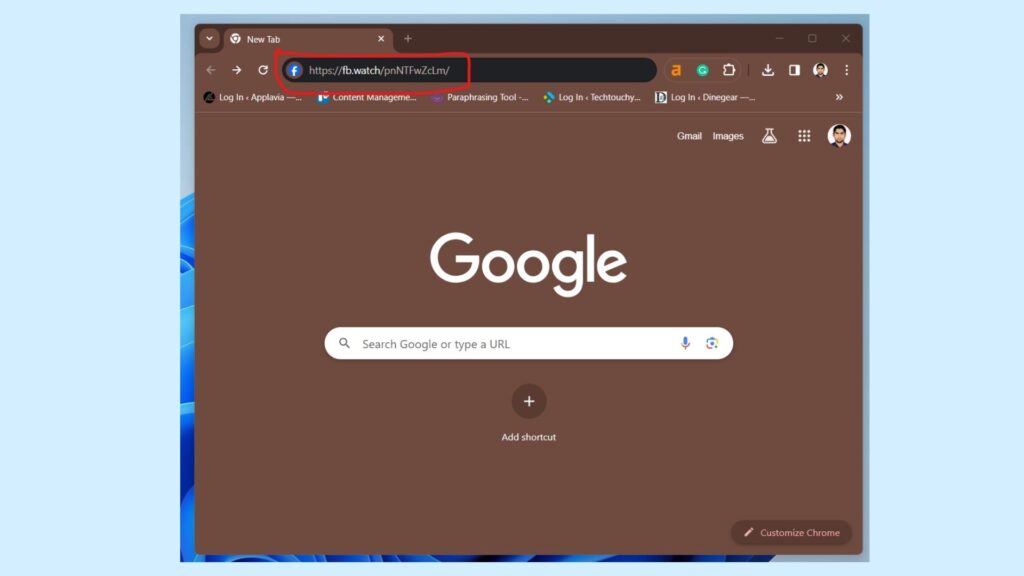
The next step would be to proceed by opening a fresh browser tab and pasting the link into the address bar. Once you paste the link, you’ll notice the link has been shortened to “fb.watch.” This shortened link is specific to Facebook’s video platform. After pasting the link, press Enter to navigate to the video’s page. Once you press Enter, the video URL will expand to the full URL. It will now start with https://www.facebook.com. Of course, the Facebook video page will also appear with the video playing.
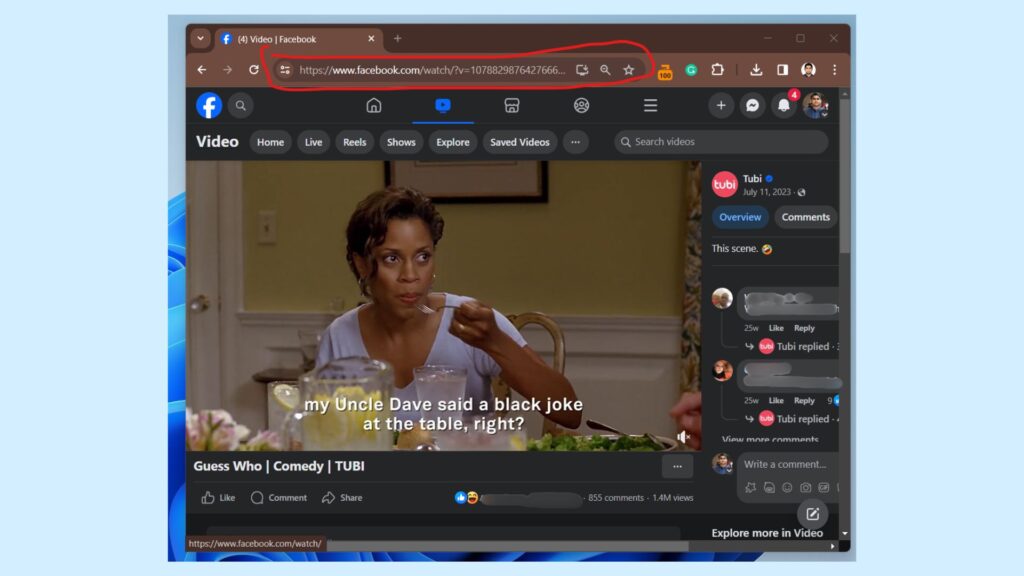
Step 3: Make changes to the Facebook video URL
The next step would be to make some changes to the video URL that you’ve pasted on the browser. Now, replace the “www” from the Facebook video URL with “mbasic” and press Enter.
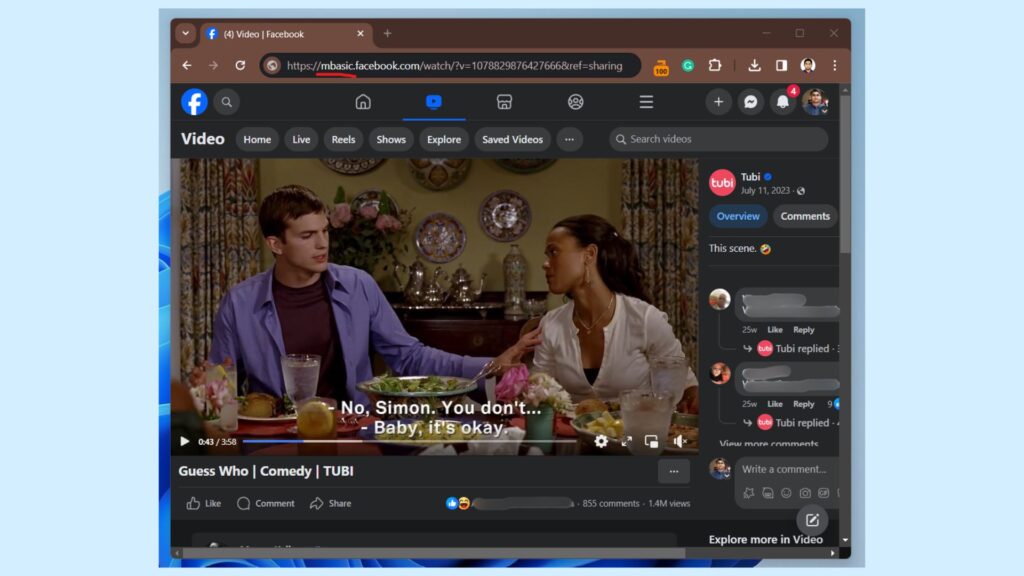
Step 4: Download the Facebook video
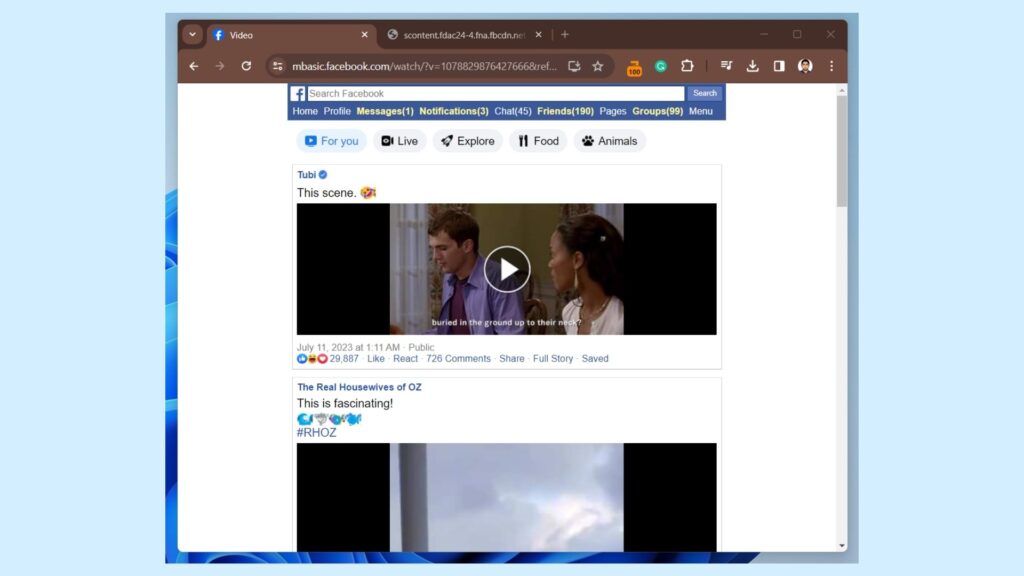
Once you press Enter, you’ll be redirected to the mbasic version of the Facebook video page. You’ll immediately notice the low quality of the page. But don’t worry; this is normal for the mbasic version.
So, now, click on the video. This action will take you to another tab where the video will start playing. From this tab, right-click on the video, select “Save video as,” and then choose the location on your computer where you want to save the video. After selecting the location, click “Save,” and the video will start downloading onto your computer.
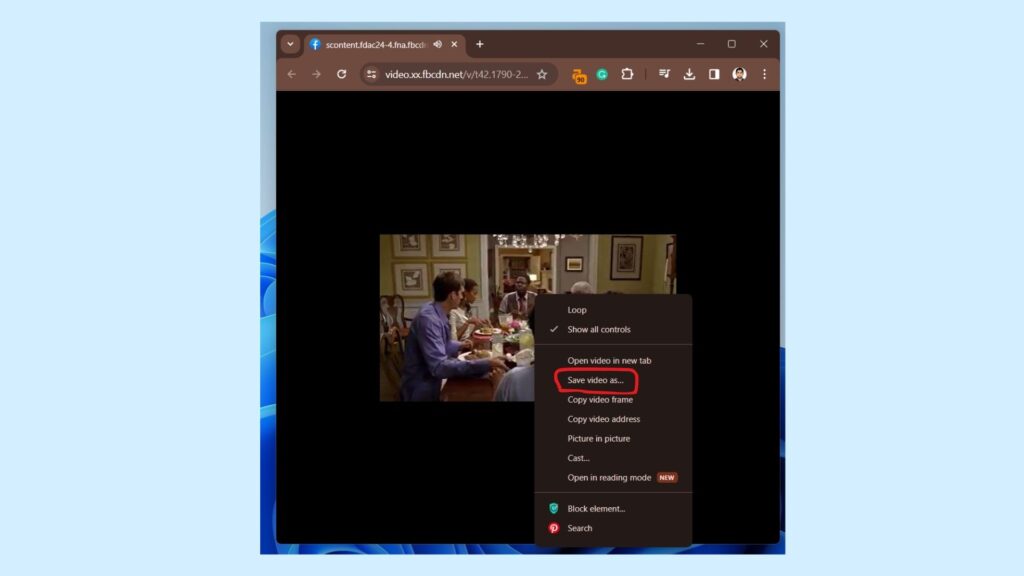
Alternatively, you could select “Download” from the three dots options to save the video on your device.
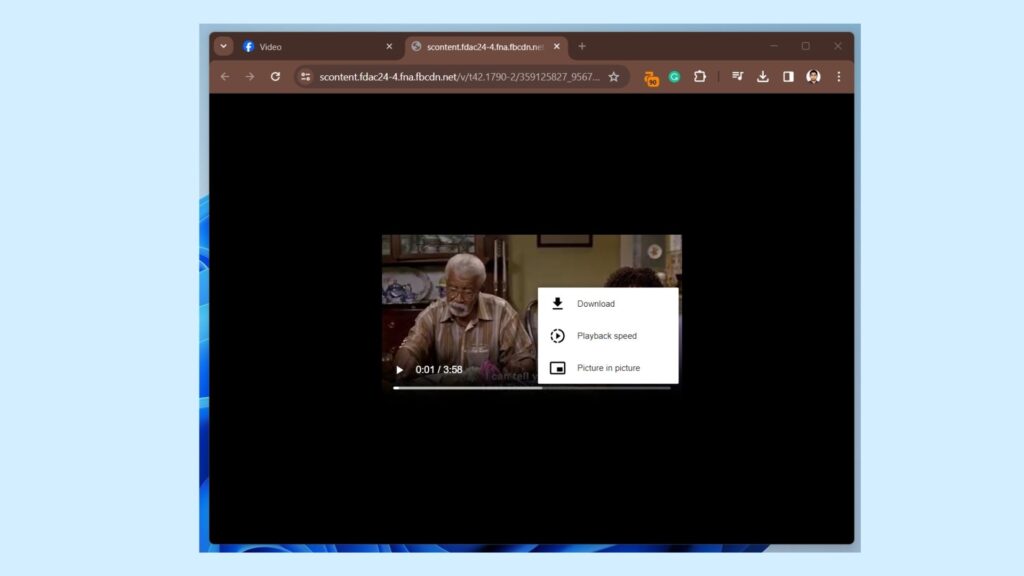
Method 3: Use third-party software
The last method I am going to mention is using third-party software. There are various software available online that allow you to download videos from Facebook. Simply search for a reliable and trusted video downloader, install it on your computer, and follow the instructions provided by the software to download the video. Keep in mind that using third-party software may come with certain risks, so make sure to choose a reputable one and exercise caution while downloading videos.
Most third-party software are video downloaders that allow you to download videos not only from Facebook but also from other social media platforms like Instagram, YouTube, and Twitter. These applications frequently offer extra features like converting videos to various formats or extracting audio from video files. It is important to note that some third-party software may require a subscription or have limitations on the number of videos you can download for free. Therefore, it is recommended to thoroughly research and read reviews before choosing third-party software to ensure it meets your specific needs and preferences.
Here are some examples of third-party video downloaders:
- EaseUS Video Downloader
- HitPaw Video Converter
How to save a video from Facebook on your Facebook app
Earlier, at the beginning of the article, I talked about Facebook’s Save video feature that lets you save videos directly within the Facebook app. Keep in mind that this feature doesn’t let you download the video to your device or allow for offline viewing. What this feature does allow is for you to bookmark the video and access it later within the Facebook app. This can be useful if you want to quickly find and watch the video again without having to search for it.
Here’s how to save a video from Facebook on your Facebook app:
- Open the Facebook video that you want to save.
- Tap on the three dots option on the video.
- Next, click on the Save video option.
Once you have saved the video, you can easily access it later by going to the “Saved” section in the Facebook app menu. From there, you can enjoy watching the video directly from your saved videos without the need to search for it again.
FAQs
Can I legally download videos from Facebook?
Downloading videos from Facebook is generally allowed as long as the video is for personal use and not for redistribution or commercial purposes. Nevertheless, it is always a good practice to respect copyright laws and obtain consent from the owner of the video before downloading or sharing the content. And if you do share the video, then don’t forget to give credit to the original creator.
Can I download any video from Facebook?
No, you cannot download any video from Facebook. The ability to download a video depends on the privacy settings set by the owner of the video. If the video is set to private or has restricted access, you will not be able to download it.
Can I download private videos from Facebook?
No, you cannot download private videos from Facebook. Private videos are only accessible to the owner and the people they choose to share them with. Downloading or sharing private videos without permission would be a gross violation of privacy and copyright laws.
Do I need special software or tools to download Facebook videos?
In the article, I have mentioned three methods for downloading Facebook videos. In the first and the third methods, you require third-party websites or software to download a Facebook video. However, for the second method, you don’t need any of that.
Can I download videos from Facebook on my mobile device?
Yes, you can. The above methods would work on your mobile device as well. Of course, your mobile device should be a smartphone that has internet access and the ability to install apps or access websites. As long as you meet these requirements, you can easily download Facebook videos on your mobile device using any of the mentioned methods. However, keep in mind that the software discussed in method 3 is computer software. For smartphones, there are apps that you could use instead.
What are the risks involved in downloading videos from Facebook?
If you are using third-party software or websites to download Facebook videos, there may be potential risks involved. These risks could include malware or viruses that can be unknowingly downloaded along with the video file. It is important to be cautious and only use trusted sources when downloading videos to ensure the safety of your device and personal information. Additionally, downloading and sharing copyrighted content without permission may also lead to legal consequences.
Will the video quality be affected after downloading?
The video quality may be affected after downloading, depending on the software or website used for the download. Some third-party sources may compress the video file, resulting in a loss of quality. It’s advisable to opt for trustworthy sources that provide various downloading options, including original or higher-resolution versions of the videos, to reduce the risk of compromising video quality.
Is there a limit to the number of videos I can download from Facebook?
There is no limit to the number of videos you can download from Facebook using the first two methods mentioned above, namely the online Facebook video downloader sites or the mbasic method. But for the third method, which uses third-party video downloaders, there are limitations on how many videos you can download before you might need to upgrade to a premium version or face restrictions. It is important to note that these limitations vary depending on the specific third-party downloader you choose to use. Therefore, it is advisable to carefully review the terms and conditions of the downloader before proceeding with multiple downloads.
Conclusion
In this detailed article, I’ve provided multiple methods on how to download a video from Facebook to any device. By following these outlined methods, you can effortlessly store your preferred Facebook videos for offline viewing. Whether you favor a computer, smartphone, or tablet, there’s a suitable method available. Feel free to begin downloading these videos and enjoy them at your convenience, regardless of your location!
Recommended Posts:
